
WhatsApp, the globally popular messaging platform, is reportedly testing new privacy features aimed at enhancing user control over chat data and media files. According to reports from WABetaInfo, these features have been spotted in recent beta versions for both iOS and Android, indicating a potential shift in how users manage their conversations and shared media.
Advanced Chat Privacy Feature
One of the notable additions is the “advanced chat privacy” option. This feature allows users to prevent others from exporting entire chat histories and stops images and videos from being automatically saved to device galleries. When enabled in a group chat, all participants are notified, and the Meta AI assistant is disabled. However, it’s important to note that while this setting restricts the export of full chats, individual messages can still be forwarded or captured via screenshots. For users seeking additional privacy, WhatsApp’s existing disappearing messages feature can be utilized. Currently, the advanced privacy toggle is in beta testing, with no announced date for a wider release.
Disabling Automatic Media Saving in Disappearing Chats
In a move to bolster privacy, WhatsApp has also disabled the automatic saving of media in chats with disappearing messages enabled. Previously, media files received in such chats would be automatically saved to the device’s gallery or camera roll. With the new update, this behavior is altered to ensure that media is not auto-saved, aligning with the ephemeral nature of disappearing messages. Users can still manually save media files if they choose to do so. This change is part of WhatsApp’s efforts to enhance user privacy and control over shared content.
Managing Media Auto-Download Settings
For users who wish to have more control over media downloads, WhatsApp provides options to disable automatic media downloads:
- On Android:
- Open WhatsApp and tap the three-dot menu in the top right corner.
- Select ‘Settings’ and then ‘Storage and data’.
- Under ‘Media auto-download’, adjust settings for ‘When using mobile data’, ‘When connected on Wi-Fi’, and ‘When roaming’ by unchecking the media types you wish to stop from auto-downloading.
- On iOS:
- Open WhatsApp and tap ‘Settings’ at the bottom right corner.
- Navigate to ‘Storage and Data’.
- Tap on each media type (Photos, Audio, Videos, Documents) under ‘Media Auto-Download’ and set them to ‘Never’.
By adjusting these settings, users can prevent unwanted media files from consuming device storage and appearing in their galleries.
Implications for Users
These developments reflect WhatsApp’s ongoing commitment to user privacy and data control. By providing features that restrict chat exports and manage media downloads, users gain greater autonomy over their data. However, it’s essential for users to stay informed about these changes and adjust their settings accordingly to align with their privacy preferences.
As these features are currently in beta testing, users should anticipate their official rollout in future updates. Keeping the app updated ensures access to the latest features and security enhancements.








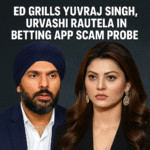

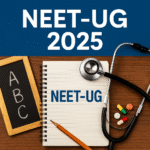




Leave a comment